WellDesign
Overview
Oliasoft WellDesign (OWD) is a well design application with a lot of different well planning modules:
- Trajectory Design
- Casing Design
- Hydraulics
- Torque & Drag
- Tubing Design
- Blowout & Kill
Full documentation for the application can be found on our documentation pages.
Many of our API endpoints are written for feeding our application with input data for manually driven work-flows, but there's also several strict machine-to-machine flows. See Integration Scenarios for more information.
Getting started
A good operation to start with is to fetch Health information for the server. This is simple GET to our Helthz endpoint and doesn't even requires any authentication:
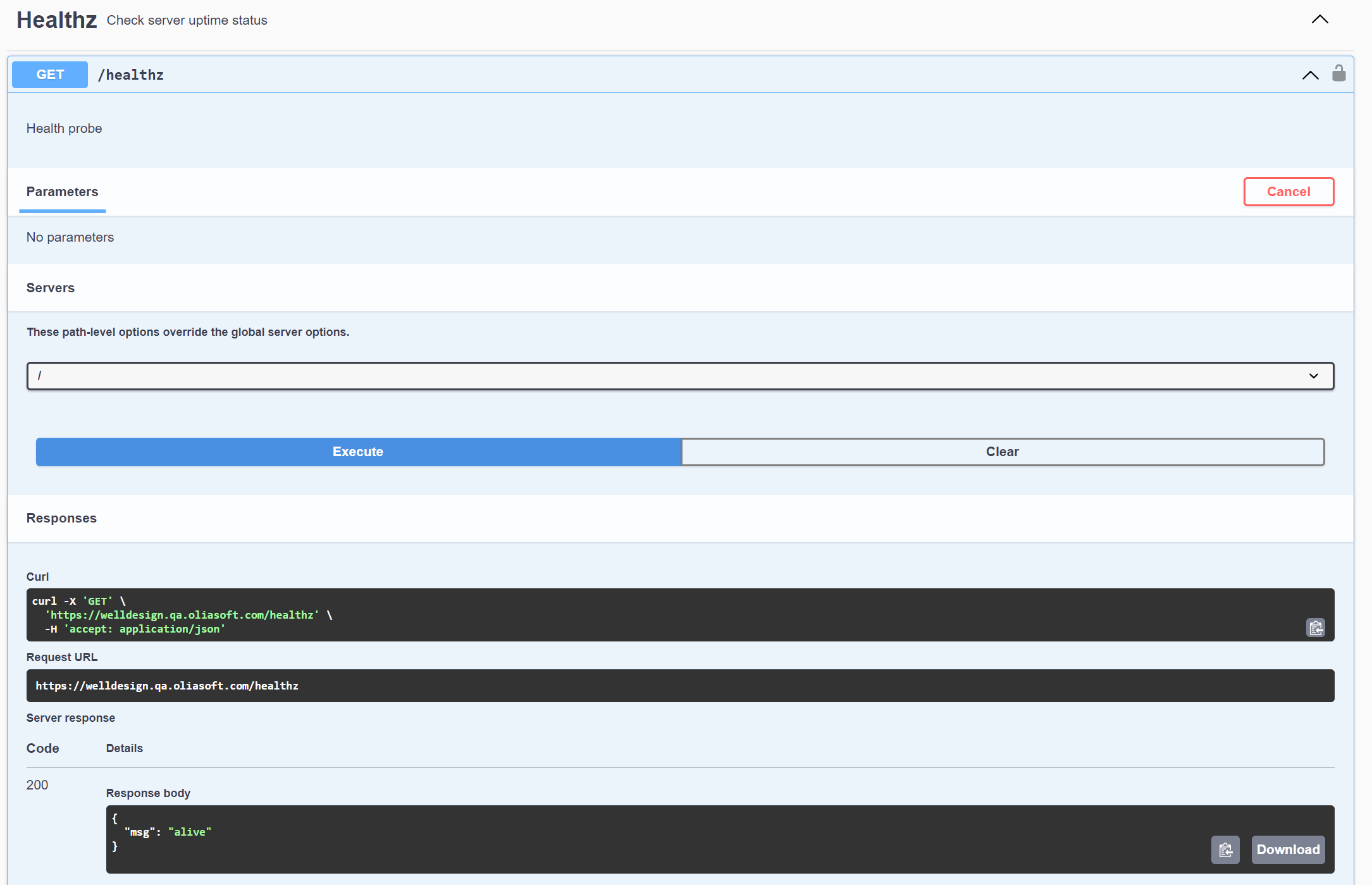
It should return OK with a message saying it's alive.
Now let's try it with something that needs authentication. We will fetch the groups you have access to by doing a GET to the groups endpoint.
If everthing goes well you will get back a list with the groups you have access to. If that's not the case you probably get back 401 - Not Authorized:
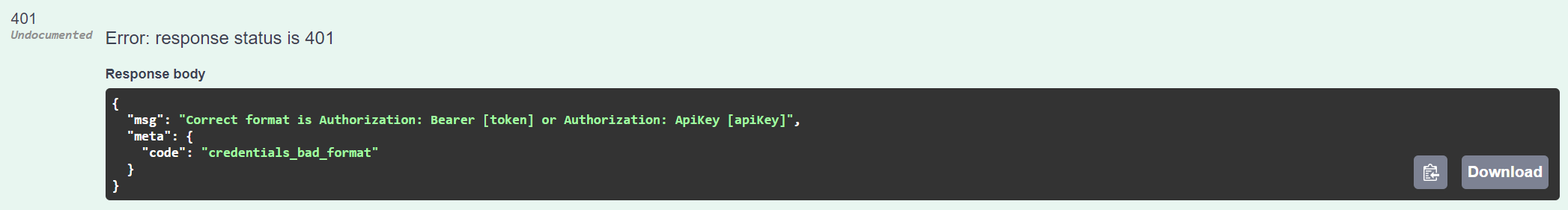
If that's the case, then please check out introduction for how to Authenticate.
Project settings
Settings in WellDesign are divided between company wide settings and user settings, where the user inherits the settings from company level and may or may not overrride those settings on the user level based on the Authorization rules your company has.
Group settings
Hierarchy
All designs (refered technical to as dataset) in WellDesign are stored in a hierarchy structured as:
- Country
- Field
- Site
- Well
- Wellbore
- Design
- Wellbore
- Well
- Site
- Field
All foreign keys (FK) for navigating the hierarchy are stored directly in the metadata part of our dataset and CRUD operations for manipulating the hierarchy can be found here. For example to fetch all wellbores your company has defined, you can do a GET to /v2/hierarchy/wellbores:
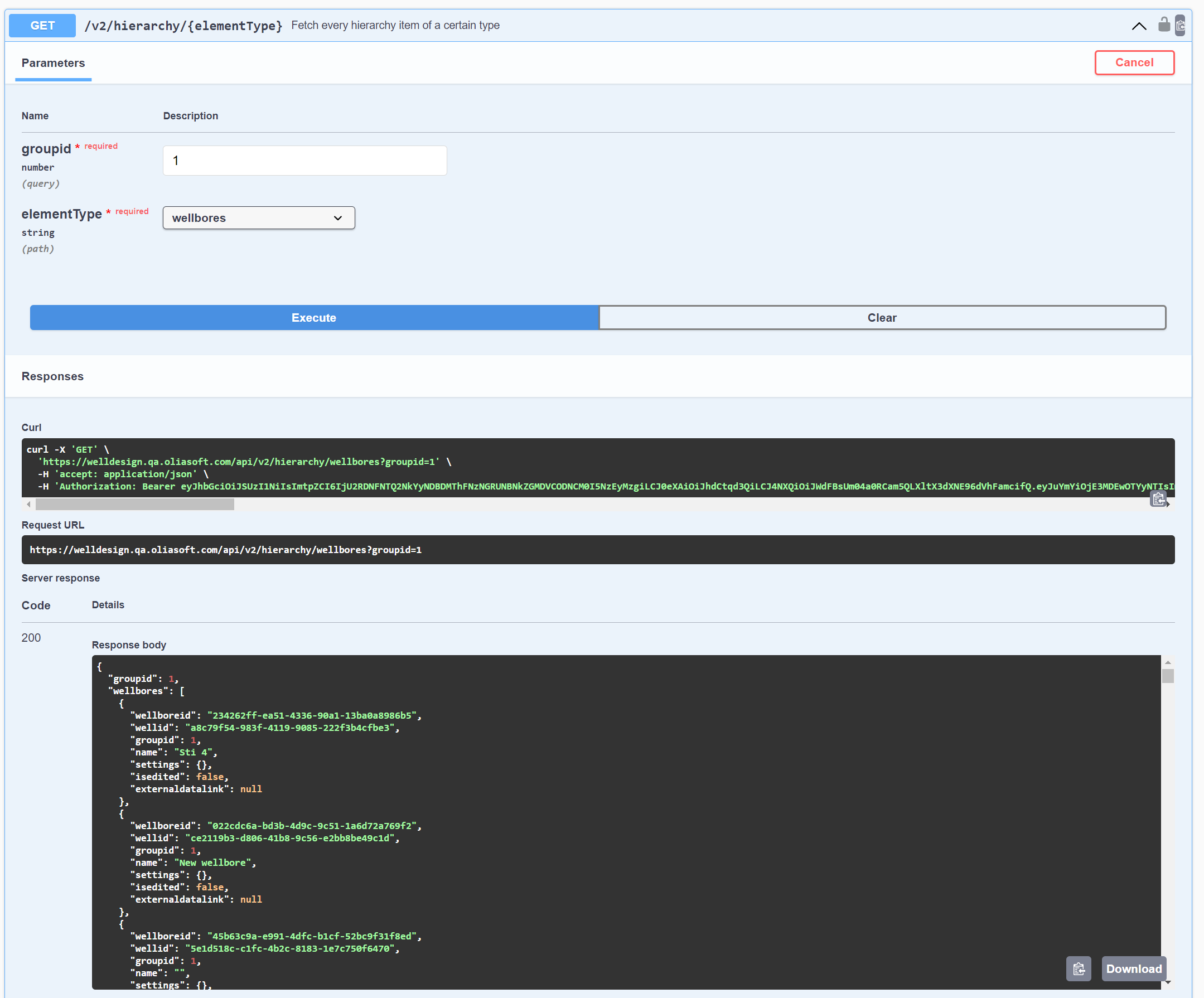
User settings
In order to get the default settings for your users for a given module we can do a GET to /user/getmoduledefaultsettings:
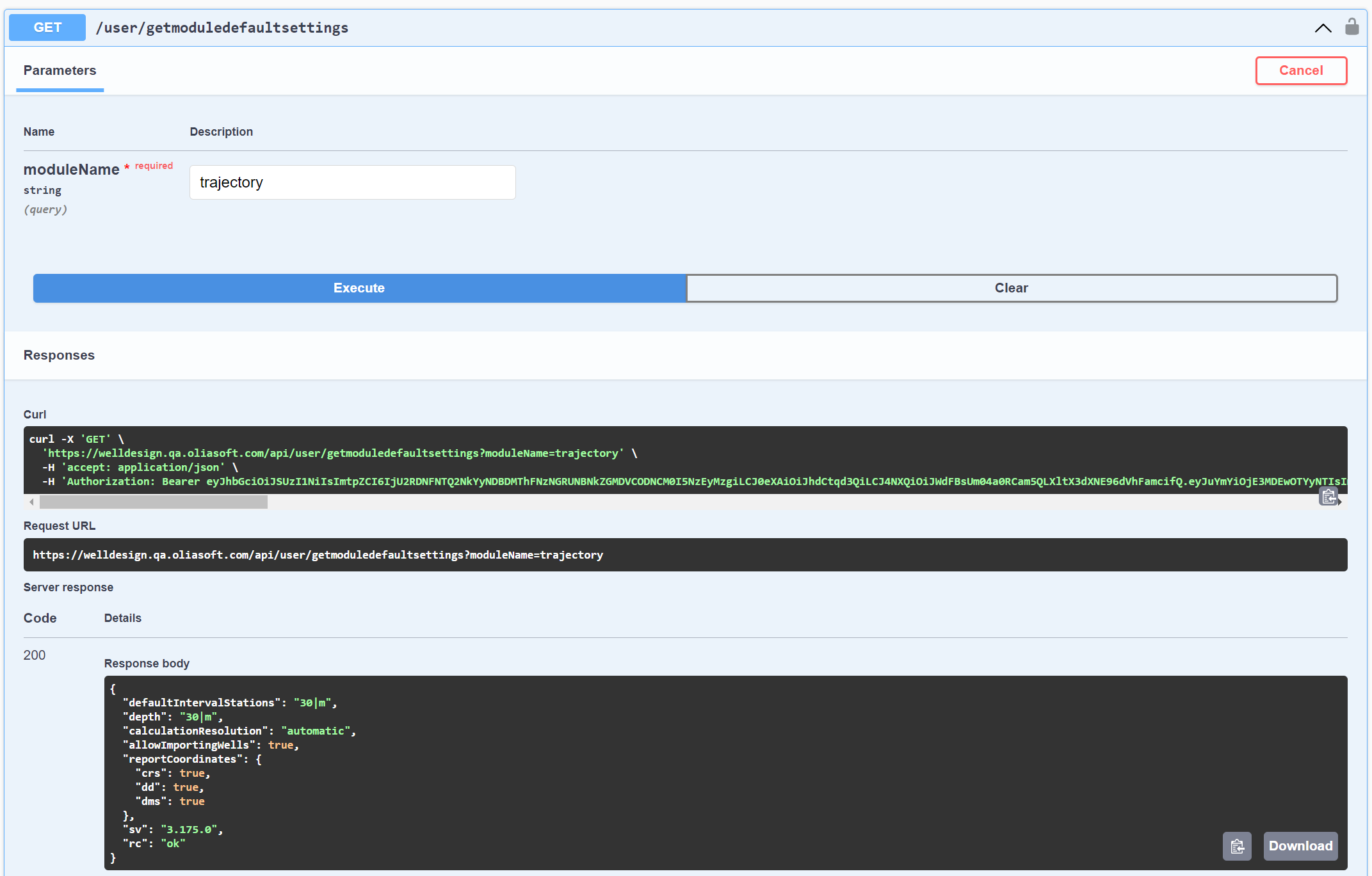
Here we fetched the settings for the trajectory modules. Other possible module values are: